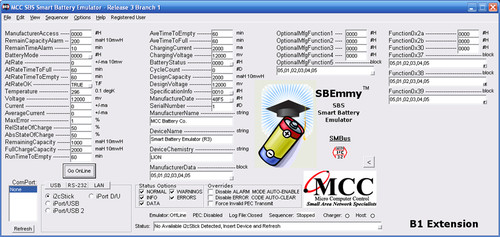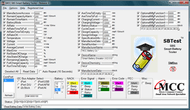- Home
- SBS Smart Battery Tools
- Smart Battery Tools (DOWNLOAD)
- SBS Smart Battery Emulator Software Release 3 Branch 1 (#SBEMMY-SW3B1DN)
Product Description
SBS Smart Battery Emulator Release 3 Branch 1 (Download 5x)
The SBS Smart Battery Emulator (SBEmmy) is designed to emulate the messaging system of an SBS Smart Battery V1.0 and V1.1, providing a tool for SBS Host or Charger developers. SBEmmy provides direct on-screen access to the 38 battery parameters within an emulated smart battery. When connected to a Smart Battery System, SBEmmy responds to messages from other SBS devices, and can generate Host and Charger Warning and Alarm messages in accordance with Smart Battery System specification.
Branch 1 includes the following SBS Data V1.1 Function Extensions:
1. Function 0x2A, R/W, Word
2. Function 0x2B, R/W, Word
3. Function 0x30, W, Word
4. Function 0x37, R, Data
5. Function 0x38, W, Data
6. Function 0x39, R, Data
New for Release 3 Branch 1
- Packet Error Check (PEC) Detection and Generation.
- Added Support for Optional Mfg Functions.
- Color Highlight Parameter Access (Read, Write, and Errors).
- New Event Reporting Options (Normal, Info, Data, Warnings, and Errors).
- Override Automatic Battery Actions.
- Force Invalid PEC generation.
Download and Installation Instructions:
- After purchase and payment approval, you will receive an email with download instruction.
- Administrative Privilege May Be Required.
- Download and save the ZIP file into a temporary folder.
- Right-Click the ZIP file and Extract All (Uncompress).
- Double-click Setup.exe to start the installation.
- Follow onscreen instructions.
- For additional software and hardware installation instructions, see the SBEmmy User's Guide.
 Loading... Please wait...
Loading... Please wait...
 USD
USD